Critical files that enable users to navigate the Website and use its features, such as accessing secure areas.
Can't log in?
#Impact24 #ImpactceeFill in the "Login email" and "Ticket number” fields. For login information please check your ticket.
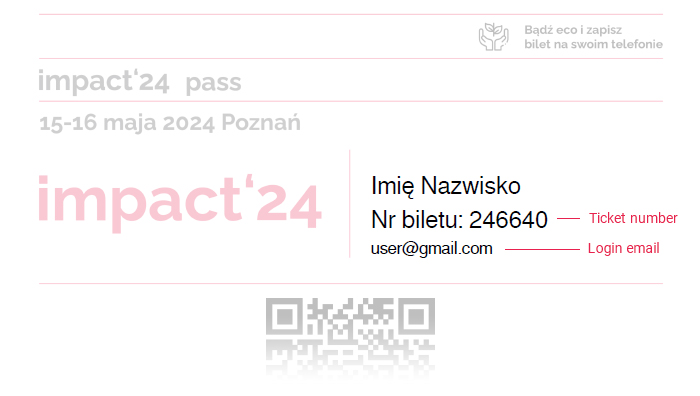
Don't have a ticket? Not sure where to download it? There are 3 options:
1. You can download your ticket from your Impact account https://pass.impactcee.com/account
After logging in go to the "My Account" section and, under the "Tickets" tab click “Download Ticket”
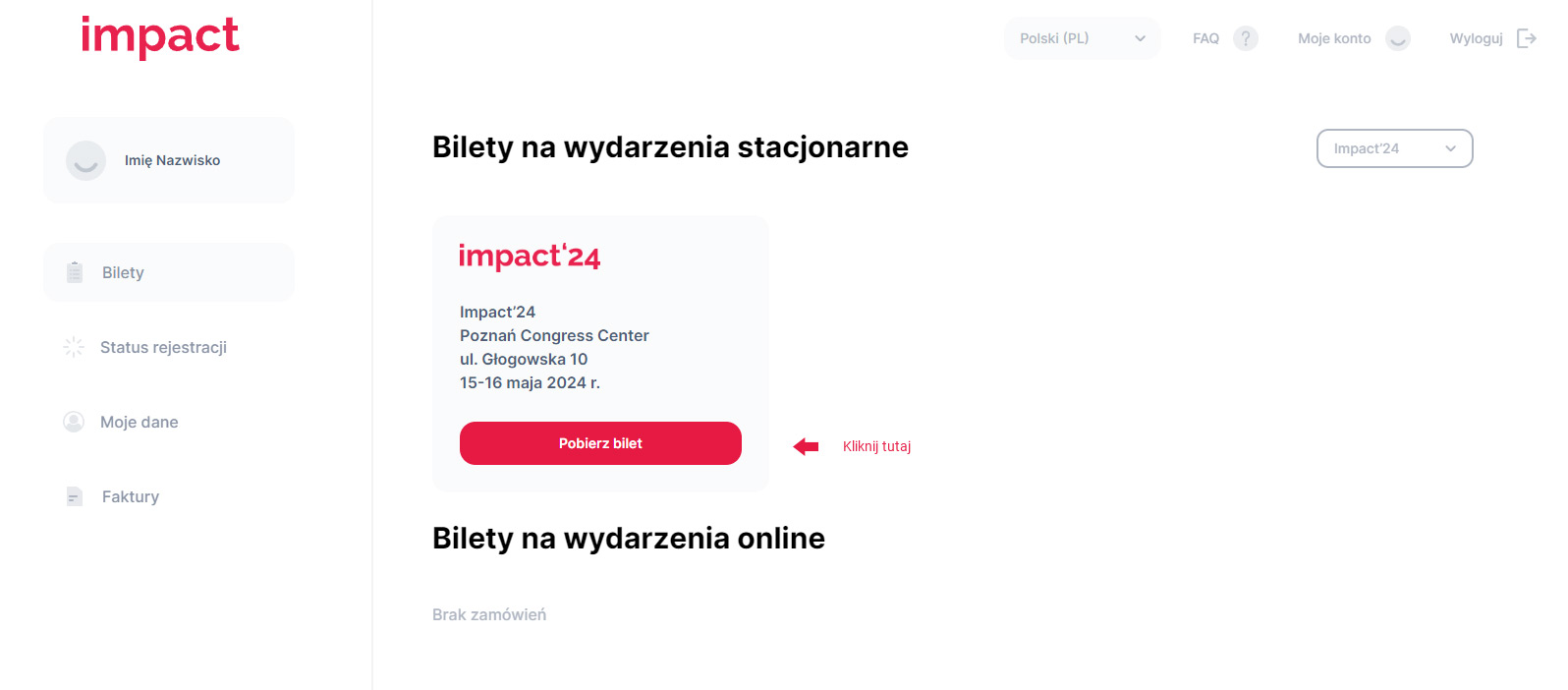
When you order details appear, click "Download Ticket" again
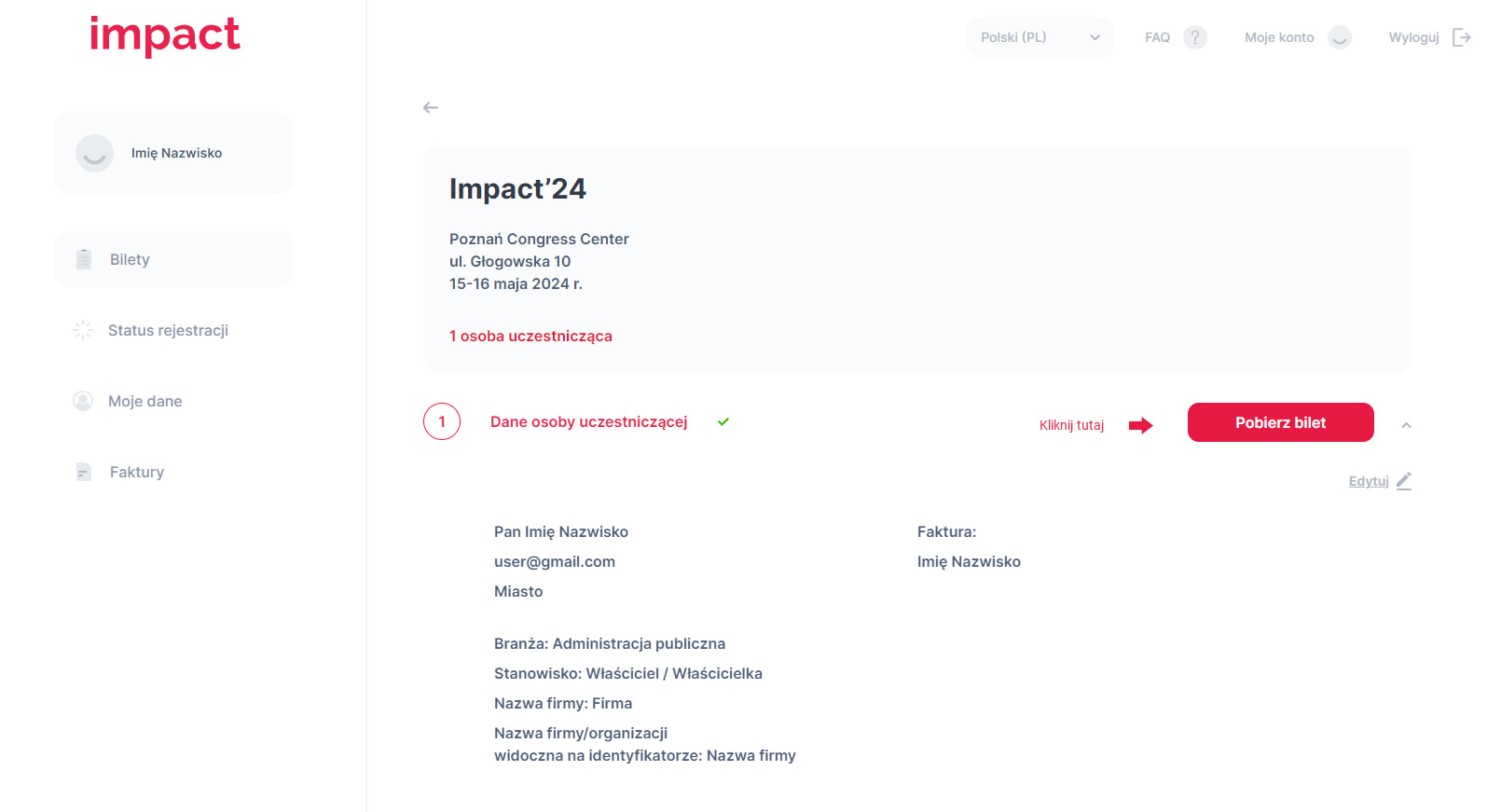
2. The ticket should have also been sent to the email address you provided when placing an order. The subject of the email will be: "Impact'24 - E-ticket for on-site event" or "Impact'24 - E-ticket". Your ticket is attached to that message.
3. If someone ordered a ticket on your behalf and did not indicate that it should also be sent to the attendee – contanct that person. He/she should have your ticket.
